mod_processdsn
Expose the recorded delivery status of notifications processed by processdsn via a restful HTTP interface, as part of the Mail Service project.
This module is an Apache httpd module that exposes notifications stored in a SQL database using the mod_dbd module and the APR DBD SQL database abstraction layer.
The module responds to the Accept header, and formats the results accordingly.
- text/html
- Return results as HTML pages, suitable for viewing in a web browser.
- text/plain
- Results in plain text, suitable for scripting.
- text/xml
- application/xml
- Results as an XML document for an XML parser.
- application/json
- Results as a JSON document for javascript.
The module is designed to remove the need for machines needing to send email having to have an MTA installed on that machine. The module allows relay protection to be provided using the standard Apache httpd authentication mechanisms, including password based authentication and digital certificates.
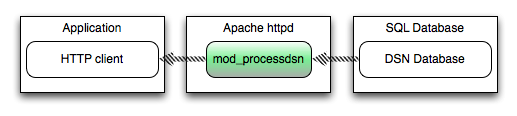
Download
Releases of mod_processdsn are hosted by Sourceforge:
Releases are available as source tarballs for gzip and bzip2, as well as an SRPM for Redhat/Fedora/CentOS systems.
Setup
To set up the module, configure mod_dbd appropriately to expose the SQL database in use, and configure the "processdsn" handler.
Standard Apache authentication and authorization mechanisms can be used to protect the information, in this example we protect it with a digital certificate.
DBDParams /var/spool/dsn.sqlite DBDriver sqlite3 ProcessDSNEnable on <Location /mailpump/dsn> SetHandler processdsn ProcessDSNLocation https://www.example.com/dsn SSLVerifyClient require SSLVerifyDepth 10 SSLCACertificateFile [certificate-file] </Location>
The DBDParams and DBDriver directives should match those used by the --driver and --params options to processdsn.
Security
In order to remain protected from SQL injection attacks, ensure you use a SQL driver that supports prepared statements. This means that the TDS driver should be avoided.
URL Format
To return the list of recipients detected, pass the message ID as follows:
http://localhost/dsn/<message-id>/
For each recipient, the original headers can be returned as follows, as well as a list of message-ids corresponding to each delivery status notification received:
http://localhost/dsn/<message-id>/<email@address>/
For each explicit delivery status notification, the status can be queried as follows:
http://localhost/dsn/<message-id>/<email@address>/<message-id>/
At this point the headers and result of the notification is returned.
WADL Interface Definition
The current WADL interface definition can be retrieved using the OPTIONS HTTP method, as follows:
curl -X OPTIONS http://localhost/dsn
Use the SendmailLocation directive to define the public base URL for the interface.
Module Directives
The following directives are understood by this module:
- ProcessDSNEnable on
- Enable the processdsn module and register the prepared statements.
- ProcessDSNSummaryHeader X-Message-Action
- Set the name of the summary header.
- ProcessDSNLocation url
- Set the location of the service for the WADL description.